After I wrote about ‘Detecting System DLL’ some of my friends working on malware analysis asked for any tool which can show if the particular file is protected by SFC mechanism. I could not find any such tool and decided to write my own tool, SFCList. This tool helps to enumerate all those SFC protected files. It provides filter option which makes it easy to effectively search through thousands of files. It also allows one to verify if the specified file is protected by SFC or not.
Here is the usage of the SFCList tool,
-l [pattern] List all system file protected through SFC which matches
the string pattern (optional)
-p <filepath> Verify if the file is protected by SFC
Example:
//List all the protected files having text ‘win’
sfclist -l win
//List all the protected dll files
sfclist -l .dll
//Check if the file is protected by SFC
sfclist -p “c:\windows\system32\kernel32.dll”
The screenshot below shows listing of SFC protected dll files
You can directly download the SFCList tool from the website.
.

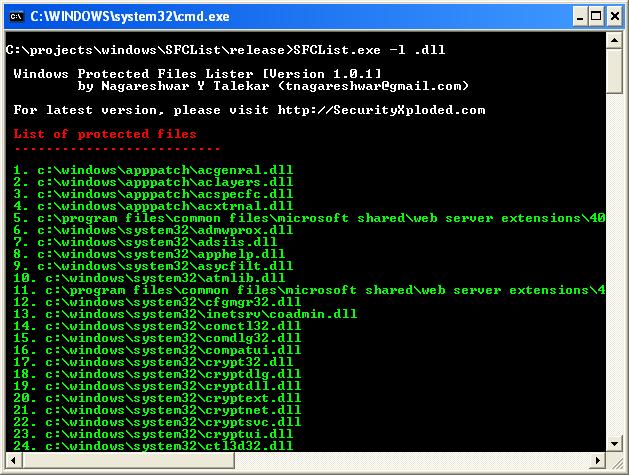
Which file are these filenames produced from?
The regular way to delete/change system files while customizing is to turn off file protection completely. My current windows install is the first in a very long time where I left it active and it has lasted very well and considerably longer than earlier Windows XP installs. After realizing that, I don’t want to have to disable it, if there is a way to exclude/remove just the shellstyle.dll from the list.
But I doubt that MS made that easy or even possible as someone would of come up with it already.
plaese help!! I open the program, it starts, then less than in a second it closes. what to do? Maiby I shoud write something in properties of this file, or open it in a some kind of different way? I don’t know. (I use Windows 7 Ultimate 64 bit)
Hey
This is console (command line) based application. So you need to first launch cmd.exe ( start->Run-> cmd.exe ) and then run this program from there.
thanks but unfortunately on my computer this program doesn’t sows anything exept the red line “List of protected files” if I write command sfclist -l .dll and pressed enter