I analyzed some simple source code examples running in visual C++ (without optimization option) and Dev C++. I saw that VC++ code is slightly optimized then DEV C++. The following code shows the difference between function calls on both the compilers.
| In visual C++:
push eax mov ecx, [local.1] push ecx call F |
Dev C++:
mov DWORD PTR SS:[esp+4], eax mov ecx, [local.1] mov DWORD PTR SS:[esp], ecx call F
|
Argument 1
Argument 2 |
We can see that VC++ code is optimized and using PUSH instruction instead of MOV
The difference when turning on optimization option:
I also analyzed some codes by turning on the optimization options, I found very interesting results. I compiled the below code on both the compilers to see the effect of optimization.
int s;
printf("%d%d",a,c);
s=0;
for (int i=3; i< a; i++)
{
s=s+i;
}
if (a <b)
printf( " Result is %d",s);
Compiled code:
As you can see in the images that in VC++ results were calculated at the time of compilation, the for loop result is hardcoded into the binary while in DEV C++ we can see the actual for loop which will calculate the value(result) during run time. However from debugging perspective the DEV C++ code is easy to debug because its structure is similar to the source code, Often times optimized code is mangled and not easy to debug.
The following links talks about some optimization techniques used by VC++:
http://msdn.microsoft.com/en-us/library/8f8h5cxt.aspx
http://msdn.microsoft.com/en-us/library/ms241594(v=vs.80).aspx
In general, optimization is used for following purposes:
– Variables are kept in register as long as possible in order to reduce burden of reading/writing from/to memory, increasing processing speed and reducing size of codes
– JIT optimization
– Remove dead block
– Remove nop instruction to reduce size of codes
– Some more, http://msdn.microsoft.com/en-us/library/k1ack8f1
If you have seen such interesting things do share your views !

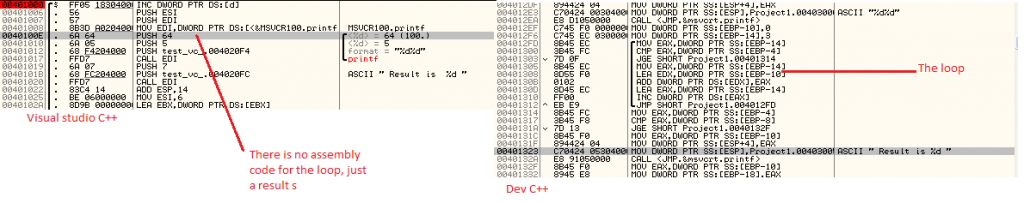
No Comments Yet